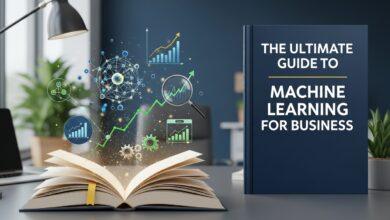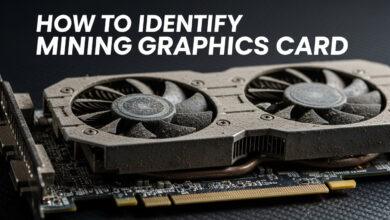Cybersecurity Best Practices: Stay Safe in a Digital World

Introduction: Building Your Digital Fortress
In our hyper-connected world, digital threats are more sophisticated and prevalent than ever. From personal data breaches to large-scale corporate attacks, the need for robust online protection has never been greater. This is where understanding and implementing cybersecurity best practices becomes not just an IT concern, but a fundamental life skill. These practices are the proactive habits and strategic defenses that form a powerful shield around your valuable information, protecting your identity, finances, and privacy from malicious actors. This guide will walk you through the essential steps on how to improve cybersecurity, transforming you from a potential target into a well-defended digital citizen.
Foundational Cyber Hygiene: The Daily Habits That Matter
Just like personal hygiene prevents illness, good cyber hygiene prevents digital disasters. These are the foundational, everyday actions that create a strong baseline of security. Mastering these information security best practices is the first and most critical step in safeguarding your digital life. It’s about making security a routine, not an afterthought. By integrating these habits, you significantly reduce your vulnerability to the most common types of cyberattacks that prey on simple oversights.
strong cyber hygiene is password management
The cornerstone of strong cyber hygiene is password management. Gone are the days of using simple, memorable passwords across multiple accounts. Modern threats require strong, unique passwords for every single service you use. A strong password is typically long (at least 12-16 characters) and includes a mix of upper and lower-case letters, numbers, and symbols. To manage this complexity, use a reputable password manager.
complex passwords
These tools generate and store complex passwords, allowing you to access all your accounts with one strong master password. Paired with this, enabling Multi-Factor Authentication (MFA) wherever possible adds a nearly impenetrable layer of security, requiring a second form of verification (like a code from your phone) before granting access.
Software and systems updated
Another crucial habit is keeping your software and systems updated. Those persistent update notifications for your phone, computer, and applications are not just about adding new features; they often contain critical security patches that fix vulnerabilities discovered by developers. Cybercriminals actively scan for devices running outdated software, as these unpatched flaws are easy entry points. By consistently installing updates as soon as they become available, you are effectively closing the doors that attackers are trying to open. This simple, proactive step is one of the most effective data protection tips for preventing malware and ransomware infections.
Fortifying Your Defenses: Proactive Data Protection Tips
Beyond daily habits, effective cybersecurity involves a proactive mindset, especially when interacting with the outside digital world. One of the most common attack vectors is phishing, where attackers use deceptive emails, text messages (smishing), or direct messages to trick you into revealing sensitive information or downloading malware. The key to defense is skepticism. Always scrutinize unsolicited messages that create a sense of urgency, ask for personal details, or contain suspicious links and attachments. Hover over links to see the actual destination URL before clicking, and never provide credentials or financial information in response to an email you weren’t expecting. Remember, legitimate organizations will rarely ask for your password or other sensitive data via email.
network connection
Your network connection is another potential weak point. While using public Wi-Fi at a café or airport is convenient, these networks are often unsecured, making it easy for eavesdroppers to intercept your data. As part of your online safety practices, avoid conducting sensitive transactions like online banking or shopping while connected to public Wi-Fi. For an added layer of security, use a Virtual Private Network (VPN). A VPN encrypts your internet traffic, creating a secure, private tunnel that shields your data from prying eyes, even on an untrusted network. At home, ensure your Wi-Fi network is secured with a strong WPA3 or WPA2 password and that your router’s default administrative credentials have been changed.
cybersecurity involves
Finally, a robust defense strategy includes a plan for recovery. Data loss can occur not only from cyberattacks like ransomware but also from hardware failure or accidental deletion. Regularly backing up your important files is non-negotiable. Follow the 3-2-1 backup rule: keep at least three copies of your data, on two different types of media (e.g., an external hard drive and cloud storage), with at least one copy stored off-site. This ensures that even in a worst-case scenario, you can restore your precious photos, documents, and other critical information without paying a ransom or suffering a permanent loss.
Your Essential Cybersecurity Checklist
To help you put these principles into action, here is a practical cybersecurity checklist. Use this as a guide to audit and strengthen your personal security posture. Regularly reviewing this list will help ensure your defenses remain strong against evolving threats. Each checkmark represents a significant step toward a safer digital experience, solidifying the best practices we’ve discussed into a concrete action plan.
Cybersecurity Checklist
- Password Audit: Are you using a password manager? Have you replaced weak, reused passwords with strong, unique ones for every account?
- MFA Activation: Is Multi-Factor Authentication enabled on all critical accounts, especially email, banking, and social media?
- Software Updates: Are your operating system, web browser, and key applications set to update automatically or are you checking for updates weekly?
- Phishing Awareness: Do you pause and think before clicking on links or downloading attachments from unsolicited emails?
- Secure Browsing: Are you using a secure network or a VPN for sensitive activities? Do you look for “HTTPS” in the URL for secure connections?
- Data Backups: Do you have a regular, automated backup system in place for your important files? Have you tested your ability to restore from a backup?
- Privacy Settings Review: Have you reviewed the privacy and security settings on your social media accounts to limit the amount of personal information you share publicly?
- Device Security: Are your mobile devices and computers protected with a PIN, password, or biometric lock?
Conclusion: Your Commitment to Digital Safety
In the end, cybersecurity is not a product you can buy; it is an ongoing process and a personal commitment. By consistently applying these cybersecurity best practices, you are not just protecting data—you are protecting your digital life, your identity, and your peace of mind. The digital world will continue to evolve, and so will its threats, but the foundational principles of good cyber hygiene, proactive defense, and constant vigilance will always remain your strongest assets. You are the first and most important line of defense in your own security.
Don’t wait for a threat to become a reality. Take one step from the checklist today—enable MFA on your primary email account, download a password manager, or schedule your first full data backup. Start building your digital fortress now, one good habit at a time, and empower yourself to navigate the online world with confidence and security.